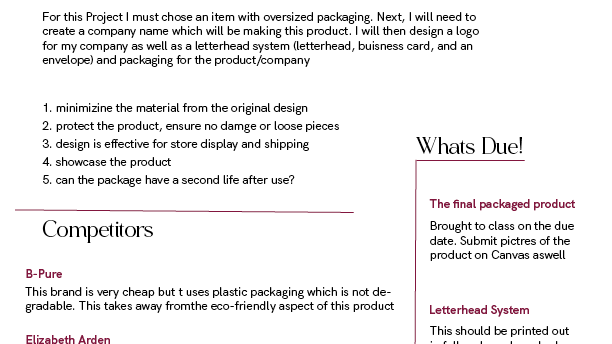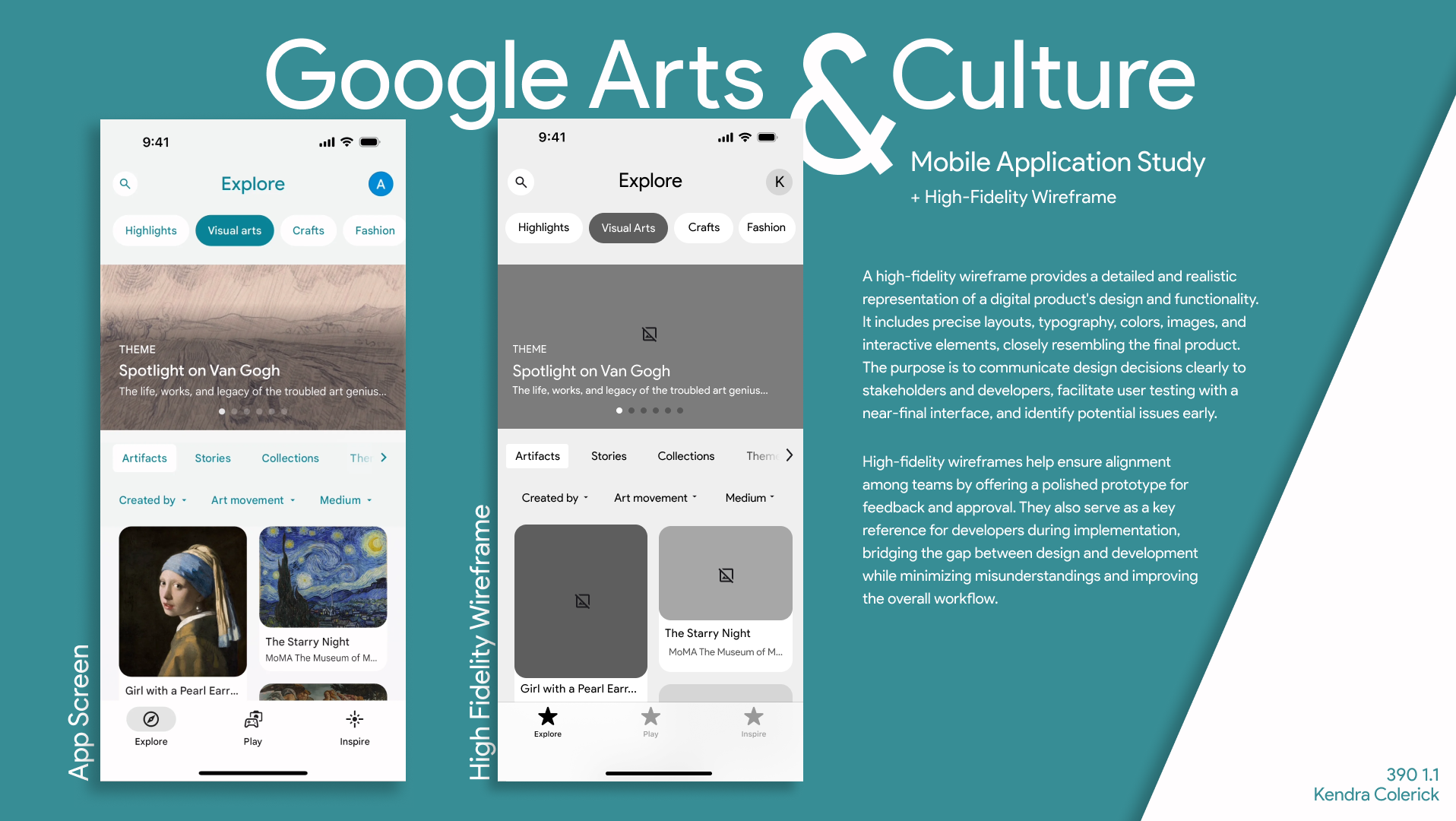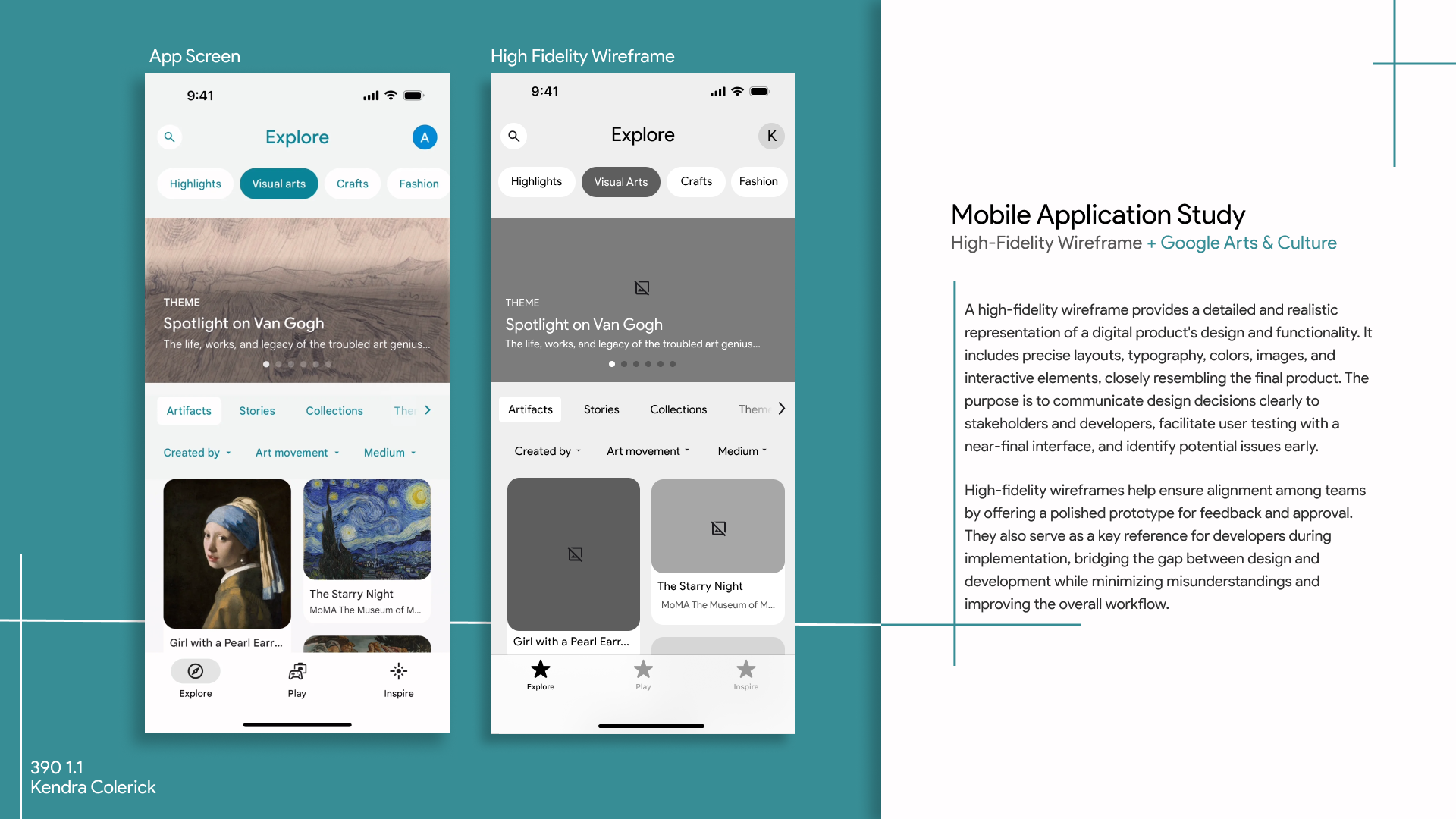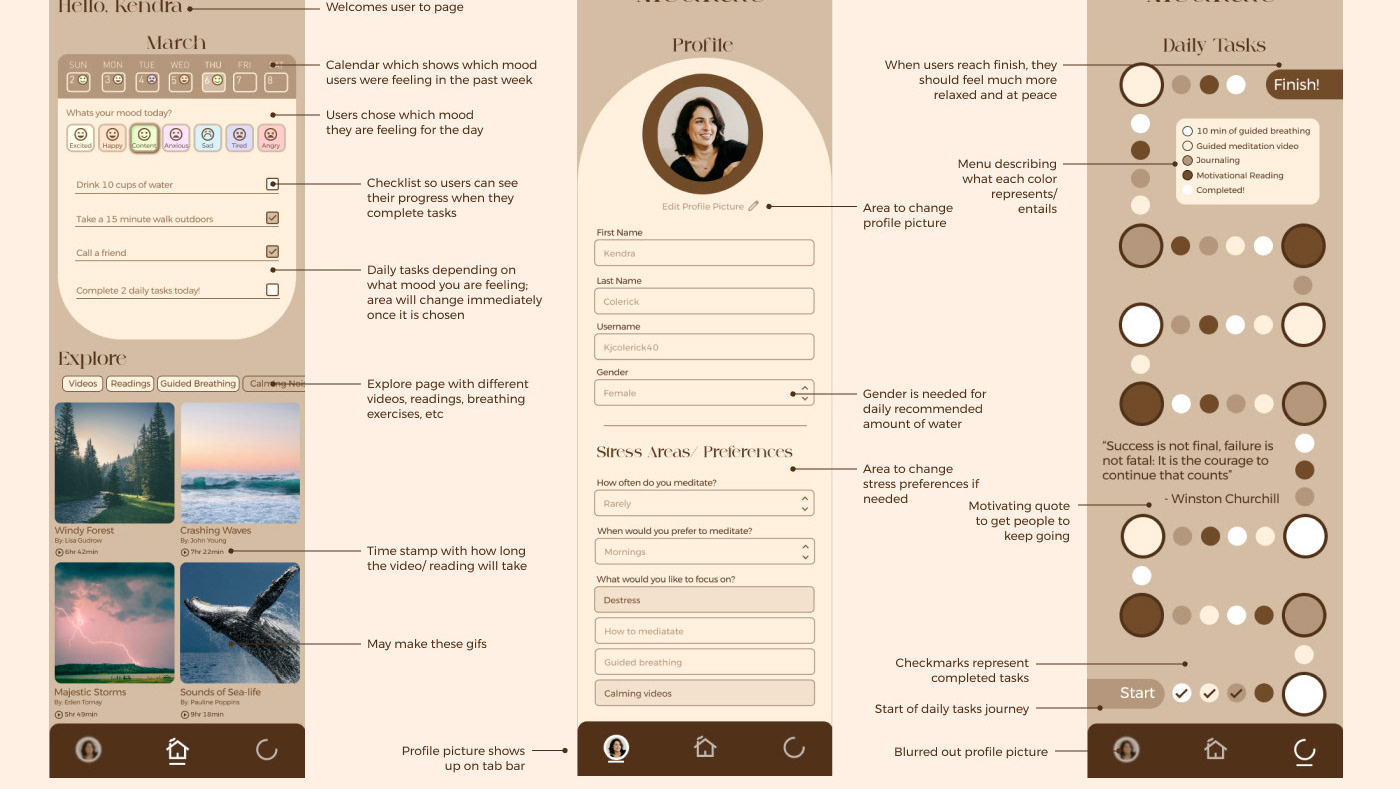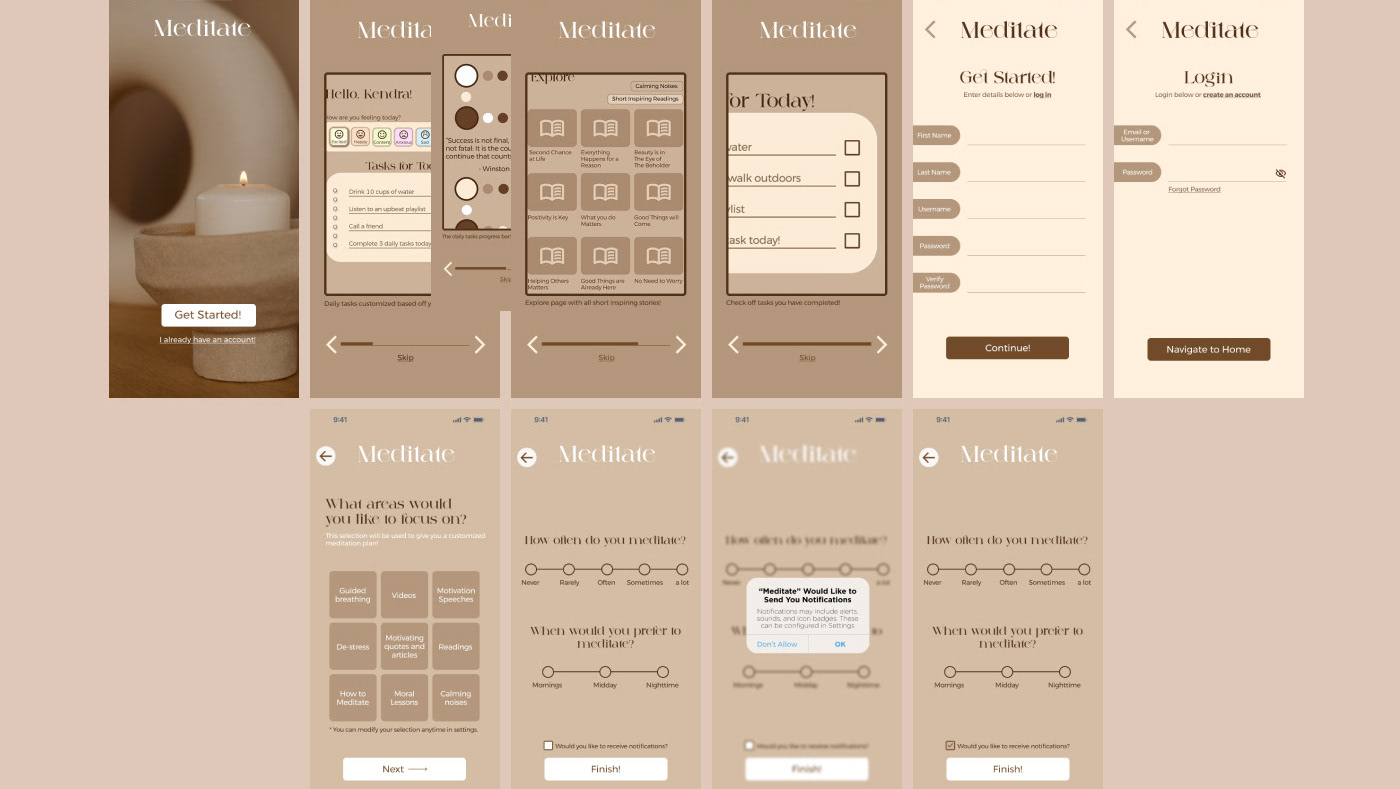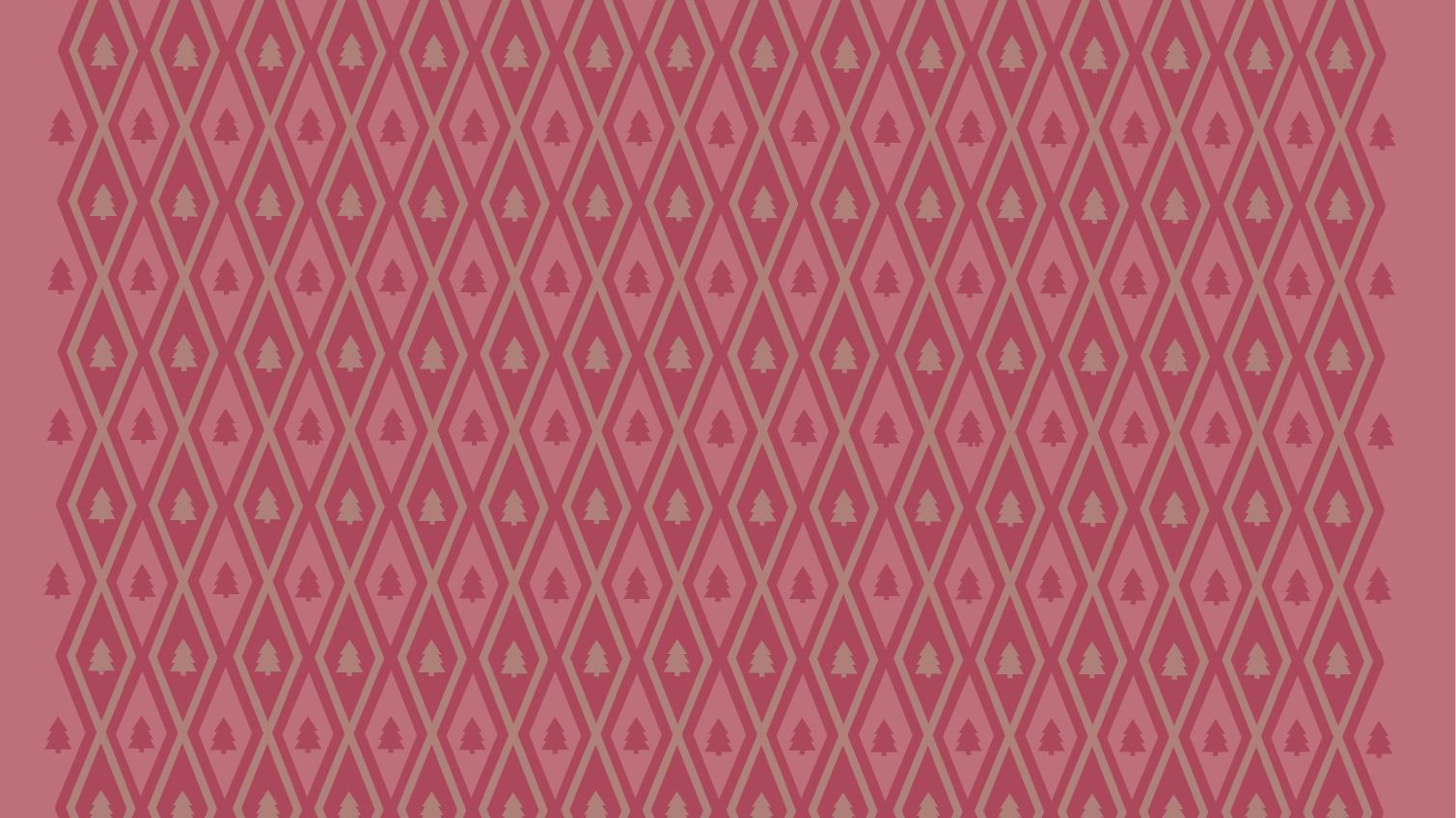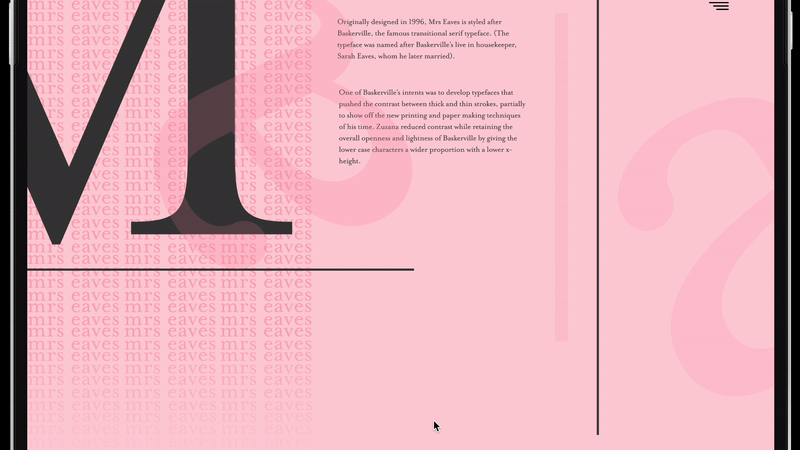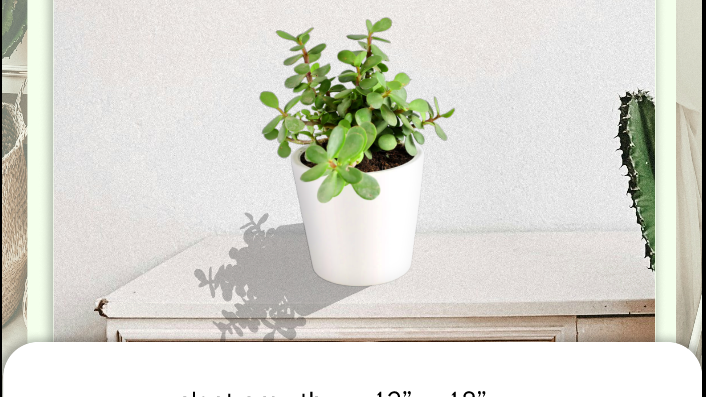This is a video of my Onboarding screen! Users are immediately introduced to a calming gif of candlelight. I then have a series of gifs that give users a preview of what the app will be like.
After the introduction, users can either create an account or log in to a previous account. They also have the option to create a new password and can switch seamlessly between the pages.
After logging in users will be sent to the Apps homepage. However, after creating an account, users will be asked questions about their meditation habits, like what their preferred methods for meditation are, how often they meditate, and what time of day they meditate. I also have the option to turn on notifications on this page as well; After users click "Finish!" they are sent to the Homepage.
These are videos of what my homepage would look like! I have tasks set for every day depending on what the user's mood is on that day; I also have a checklist for the task list so users will feel more accomplished. On my Homepgae I also have an explore page that offers calming noises for users to listen to while sleeping, studying, etc. I also have an area for Short Inspiring Readings, which allows users to feel inspired and motivated after reading a true and inspiring story that happened.
These are videos of the other tabs that are offered in my app, I have a Profile page and a Daily Tasks page. My profile page is used for users to change their meditation preferences along as their name and gender which would alter their daily water intake.